| Printing Tips - For Windows users |
We recommend that you use Internet Explorer 5 or newer version to print our home page. |
| Printing Tips - For Windows users |
We recommend that you use Internet Explorer 5 or newer version to print our home page. |
| If you are using Internet Explorer version 5.5 or newer: | ||
 |
After performing steps 1 and 2 above click File on the menu bar and select Print Preview 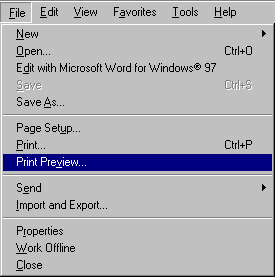
|
|
|
|
||
|
|
||
| Printing Tips - For Mac users |
We recommend that you use Internet Explorer 5 or newer version to print our homepage. |